Photo Requirements
You must provide 1 photo with your application.
Requirements for a Good Passport Photo
- Printed on matte or glossy photo quality paper
- Size of photo
- 2 x 2 inches (51 x 51 mm) in size
- Size of head must be between 1 -1 3/8 inches (25 - 35 mm) from the bottom of the chin to the top of the head.
- View the Photo Composition Template for more size requirement details.
- Recent, taken in the last 6 months to reflect your current appearance
- Background must be plain white or off-white
- Head must be directly facing the camera with your full face in view
- Taken with a neutral facial expression or a natural smile, with both eyes open
- In color
- Taken in clothing that you normally wear on a daily basis
- No hats or head coverings, unless you wear it daily for religious purposes. Your full face must be visible and your head covering cannot cast shadows on your face.
- No headphones or wireless hands-free devices.
To see examples of acceptable and unacceptable photos, please visit the Photo Examples page.
Want to take your own photo?
If you don't want to use one of the many retail locations that offer passport photo services, you may have a friend or family member take a photo of you. No selfies, please!
Please note: Do not digitally enhance or alter the photo to change your appearance (however, you must remove red eye).
The digital image must adhere to the following specifications:
- Dimensions
- The image dimensions must be in a square aspect ratio (the height must be equal to the width). Minimum acceptable dimensions are 600 x 600 pixels. Maximum acceptable dimensions are 1200 x 1200 pixels.
- Color
- The image must be in color in sRGB color space which is the common output for most digital cameras.
Please review the following technical requirements and references for guidance on taking your own passport photo.
Photo Composition Template
- Make sure the photo presents the full head from the top of the hair to the bottom of the chin
- Center the head with the frame
- The person in the photo should have a neutral expression and be facing the camera
Paper Photo Head Size Template
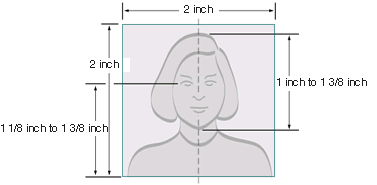
- Photo must be 2 inches by 2 inches
- The height of the head (top of hair to bottom of chin) should measure 1 inch to 1 3/8 inches (25 mm - 35 mm)
- Make sure the eye height is between 1 1/8 inches to 1 3/8 inches (28 mm – 35 mm) from the bottom of the photo
Well Composed Photo Composition Examples

Photographer's Guide
Taking an acceptable photograph for your U.S. passport requires special attention to camera position and lighting.
Quick-tip - If the photo displays one of these mistakes, take another photo.
- Over or under exposed
- Photo is unclear/blurry/pixelated
- A shadow appears in the photo
- Eyes not visable/open
- Person is not directly facing the camera
- Photo is not centered
Camera Position
- Place camera at eye level and at least 4 feet (1.25 meters) away from the person being photographed.
- The background should be directly behind the person being photographed.
- Ensure the background is white or off-white, well-lit, and free of patterns, objects, textures, etc.
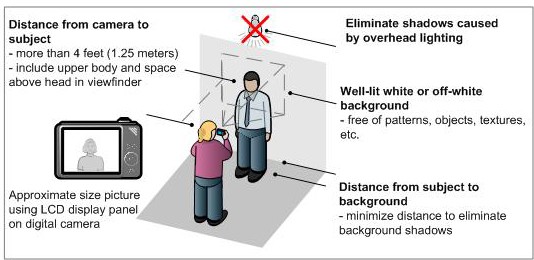
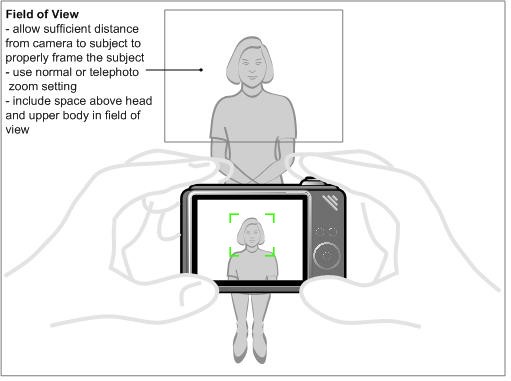
Passport Photo Examples
Submitting a high-quality photograph is an important part of a U.S. passport application.
Acceptable Passport Photos




Please review the tabs below and to the left for examples of both acceptable and unacceptable passport photos. Keep in mind: size, expression, head position, background, print quality, and anything that might obscure the face (hair, shadows, etc).

Acceptable—Photo is clear and in color, reproduces skin tones accurately, and is properly exposed with no shadows
Photo Tip: N/A

Unacceptable—Photo is underexposed (too dark)
Photo Tip: Photo should not be over-exposed or underexposed; adjust camera exposure or use supplemental illumination.

Unacceptable—Color is not accurate
Photo Tip: Photo should reproduce skin tones accurately; camera white balance setting may need to be adjusted for the lighting used

Acceptable—Photo is clear and in color, reproduces skin tones accurately, and is properly exposed with no shadows
Photo Tip: N/A
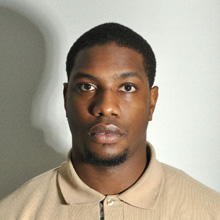
Unacceptable—There are shadows on the face and background
Photo Tip: Uniform illumination should be used to prevent shadows on face and background

Unacceptable— Glasses not allowed
Photo Tip: n/a

Unacceptable— Glasses are not allowed
Photo Tip: N/A

Acceptable—Background is uniform, plain and white or off-white, and free of shadows
Photo Tip: N/A

Acceptable— The photo clearly identifies the subject
Photo Tip: Photo should be 2”x2” (51 x 51 mm) with the head centered and sized between 1” and 1.4” (25 and 35 mm).

Unacceptable—Camera too close to subject, causing fish-eye distortion; head size too large
Photo Tip: Camera should be at least four feet (1.2 m) from subject; head size from chin to top of head should be between 1” and 1.4” (25 and 35 mm)

Unacceptable—Head is not centered properly
Photo Tip: Photo tip: Photo should be 2”x2” (51 x 51 mm) with the head centered horizontally and sized between 1” and 1.4” (25 and 35 mm)

Unacceptable— Incorrectly cropped; head size is too small in photo.
Photo Tip: Use our free photo cropping tool to properly size your photo; head size should be between 1” and 1.4” (25 and 35 mm)

Unacceptable—Head is too high in photo
Photo Tip: Subject’s entire head must be in the photo; it is acceptable for some hairstyles to extend past the boundaries of the photo, so long as the entire head is shown and is the appropriate size

Unacceptable—Head is too large in photo
Photo Tip: The head size should be between 1” and 1.4” (25 and 35 mm)

Acceptable—Photo is sharp without any visible pixels or printer dots
Photo Tip: Face should be in focus, and photo should be without visible pixels or printer dots

Unacceptable—Photo is blurred; face is not in focus
Photo Tip: The entire face should be in focus

Unacceptable—Photo displays a visible printer dot pattern (image appears grainy)
Photo Tip: Use a higher quality printer ink, paper, or print setting, or increase printer’s resolution (dots per inch (DPI) setting)

Unacceptable—Photo displays motion blur - camera or subject moved during exposure
Photo Tip: Face should be in focus and without motion blur; select a shorter exposure time or use a tripod or place camera on a steady surface to eliminate camera movement

Unacceptable—Photo does not measure 2” x 2” (51 x 51 mm) with the head-length between 1” and 1.4” (25 and 35 mm) (Note: images presented on this website may not be displayed to scale due to some monitor settings)
Photo Tip: N/A

Unacceptable—Background is cropped out using a photo retouching tool, altering the outline of the head, face, and neck
Photo Tip: Take your photo in front of a white or off-white background

Acceptable—Image has not been digitally altered or cropped
Photo Tip: N/A

Unacceptable—Image has been digitally altered to appear thinner
Photo Tip: Do not digitally alter the shape of your head or face

Uacceptable—Image has the "red eye" effect
Photo Tip: Digitally remove the red eye effect, or retake a photo that does not include the red eye effect. (This is the only digital retouching that is acceptable for passport photos)

Acceptable—Subject is directly facing camera with a neutral expression; eyes are clearly visible
Photo Tip: Neutral expression is preferred; a natural smile is acceptable

Unacceptable—Subject is looking down, head is tilted forward
Photo Tip: Subject should be sitting or standing straight, facing the camera, and looking straight ahead

Unacceptable—Exaggerated facial expression is not neutral
Photo Tip: A neutral facial expression is preferred; a natural smile is also acceptable

Unacceptable—Head is tilted backward
Photo Tip: The subject should be sitting or standing straight and directly facing the camera

Acceptable—A clear, well-composed photograph
Photo Tip: A neutral expression is preferred, but a natural smile is acceptable

Unacceptable—Head is tilted to the side
Photo Tip: The subject’s head should be level and directly facing the camera

Unacceptable—Head is rotated; shoulders are not square to the camera
Photo Tip: The subject’s head and shoulders should be directly facing the camera

Unacceptable—Closed eyes; pupils and irises are not clearly visible
Photo Tip: Subject’s pupils and irises (colored portions of the eyes) must be clearly visible

Acceptable—Subject’s full face is visible – no shadows or clothing obscure the face
Photo Tip: No hats, uniforms, or head coverings may be worn, except for religious purposes

Unacceptable—Head clothing covers part of the face, and there are shadows on the face
Photo Tip: Head coverings should be adjusted so that the entire face is visible and free of shadows

Unacceptable — An object obscures a portion of the face
Photo Tip: The subject’s full face must be visible

Unacceptable—Subject’s scarf covers a portion of her face
Photo Tip: Attire should be adjusted so that the entire face is visible

Unacceptable—Hats are not allowed
Photo Tip: No hats or head coverings may be worn, except for religious purposes

Unacceptable—Hair obscures a portion of the face
Photo Tip: Hair should be adjusted so that the entire face is visible

Acceptable—Background is uniform, plain and white or off-white, and free of shadows
Photo Tip: N/A

Unacceptable—Background is not plain
Photo Tip: The background should be uniform, plain and white or off-white, and free of shadows

Unacceptable—Background is not white/off white
Photo Tip: The background should be uniform, plain and white or off-white, and free of shadows

Unacceptable—Background is not white or off-white
Photo Tip: Use a white blanket or sheet to cover a non-white wall

Acceptable—Background is uniform, plain and white or off-white, and free of shadows
Photo Tip: N/A

Unacceptable—Background is not plain; another person is in the photo and the face is partially obscured
Photo Tip: No other person should be in the photo; consider placing the child in a car seat with a white or off-white blanket behind the child

Acceptable—No other person is in the photo; the child is facing the camera with his eyes open
Photo Tip: It is acceptable if the infants eyes, particularly a newborns, are not, or are not entirely, open

Unacceptable—Photo is too dark, hair is casting shadows on face
Photo Tip: Ensure hair is not covering face

Acceptable- - Child is face forward with correct lighting and facial expression
Photo Tip: N/A

Unacceptable-Child is not facing the front with neutral expression
Photo Tip: Ensure head is facing forward with a neutral facial expression

Acceptable—Photo is clear, with the subject facing forward, and looking at the camera
Photo Tip: N/A

Unacceptable—Exaggerated facial expression
Photo Tip: Facial expression must be neutral

Acceptable—No other person is in the photo; the child is facing the camera with his eyes open
Photo Tip: Consider placing the child in a car seat with a white or off-white blanket behind the child

Unacceptable—Object obscures portion of the face
Photo Tip: Full face must be visible; remove objects obscuring portions of the face

Unacceptable—Photo displays motion blur - camera or subject moved during exposure
Photo Tip: Face should be in focus and without motion blur; select a shorter exposure time or use a tripod or place camera on a steady surface to eliminate camera movement

Unacceptable — An object obscures a portion of the face
Photo Tip: The subject’s full face must be visible

Unacceptable—Background is not plain; another person is in the photo and the face is partially obscured
Photo Tip: No other person should be in the photo; consider placing the child in a car seat with a white or off-white blanket behind the child